Use About Author shortcode to display some information about author, such as the author’s name, image, skills, information, and social networks.
You can add the about author shortcode, then fill in its attributes. Available options will be explained below:
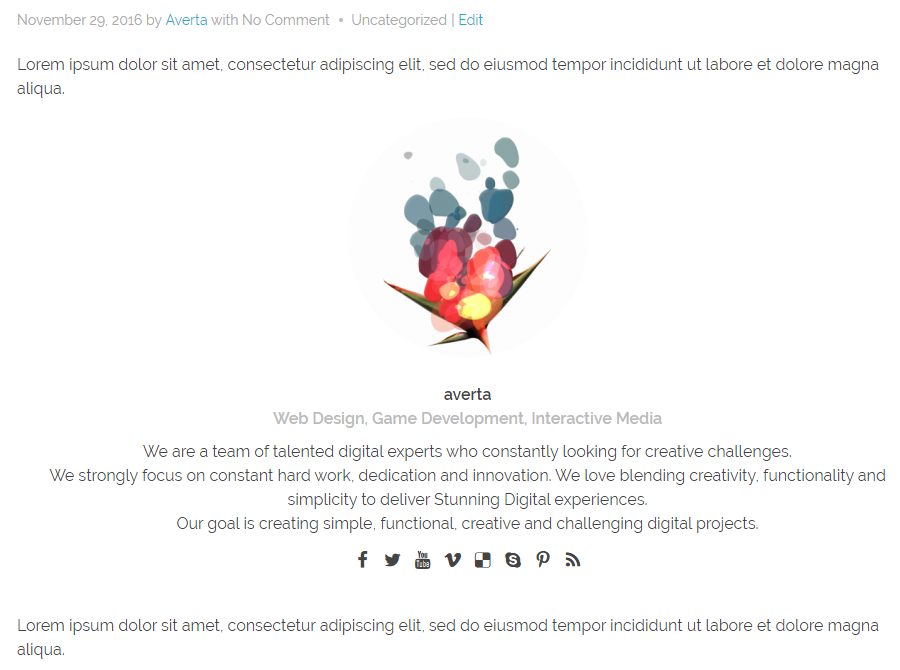
[aux_about_widget image_style="square" title="Title" name="Name" skills="Skills" info="Insert your info here" about_image="Insert your image id here" image_style="circle/square" align_center="0" show_socials="0" extra_classes=""]
| Option | Default Value | Values and Description |
|---|---|---|
| title | “Title” | Either add a title or leave it empty. |
| name | ” “ | Write the author’s name here. |
| about_image | ” “ | Allows you to attach an image here. This image appears above the name. |
| show_socials | “0” | Whether to add social media or not.
“0” “1” |
| image_style | “circle” | Classifies the image as:
“circle” “square” |
| align_center | “0” | Whether it aligns the text to center.
“0” “1” |
| info | ” “ | ” “ |
| skills | ” “ | It lets you add your skills that appear below the author name. |
| extra_classes | ” “ | Add your custom CSS class names here, to style particular content element differently. |
