There are 2 different ways to translate Averta products.
1. Use Poedit app which you can find more information about,?here.
2. Use our online translation service.(Recommended)
To use our online service you need to go to Averta translate
and select the project you want.
On each project you will see the list of the languages for that project and its translation information such as translation percentage, number of translated words and etc. something like the image below. (if you couldn’t find your desired?language you can fill up the request translation form ?. We will try to provide you with the requested translation soon.)
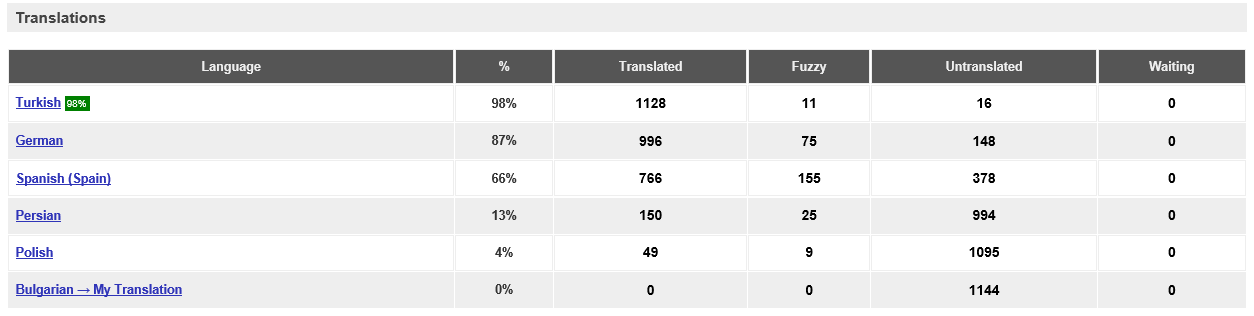
You can select the preferred language?and start translating with others.
You can download the translated files for each language simply by exporting them?beneath?each language. Just select the type of file and press export to download (remember there is no need to login for downloading).

To contribute in translation, first you need to register and after that login.?Then you become one of the translators and you can help others in translation.
