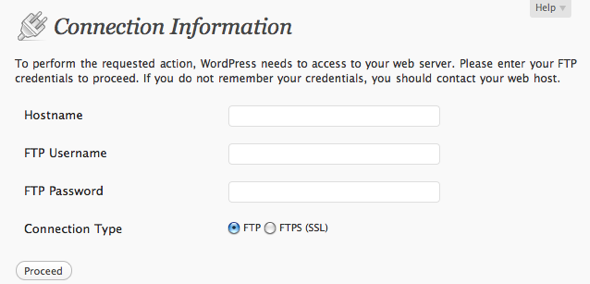The story :
One of the great features of WordPress is that it allows you to automatically download, install and upgrade plugins or WordPress core files.
A common issue is that?WordPress asks for your FTP information when it can’t access the files directly, which results in a page indicating ??To perform the requested action, connection information is required.?.
This is?usually?caused by PHP running as the apache user (mod_php or CGI) rather than the user that owns your WordPress files.
How to get rid of that?
Go to your WordPress installation directory and go for editing wp-config.php file.
Then add the following lines at the end of the file :
define('FS_METHOD', 'direct');
//add ftp login details
define('FTP_HOST', 'ftp.yoursite.com');
define('FTP_USER', 'Your_FTP_Username');
define('FTP_PASS', 'Your_FTP_password');
Save?wp-config.php?file, and it’s?done. Happy Updating!